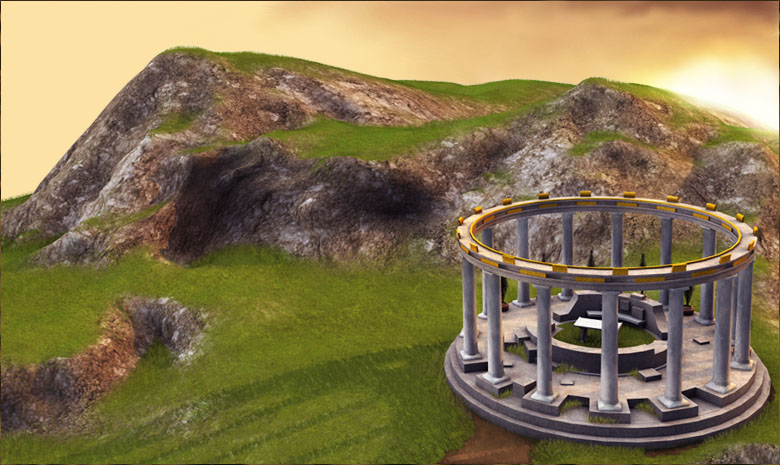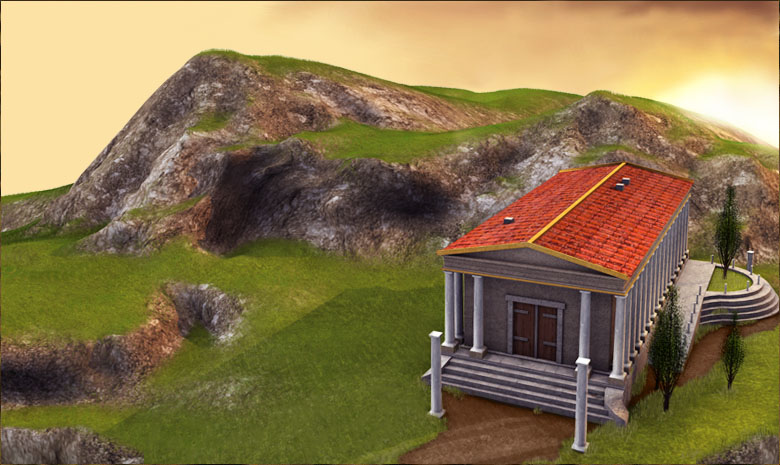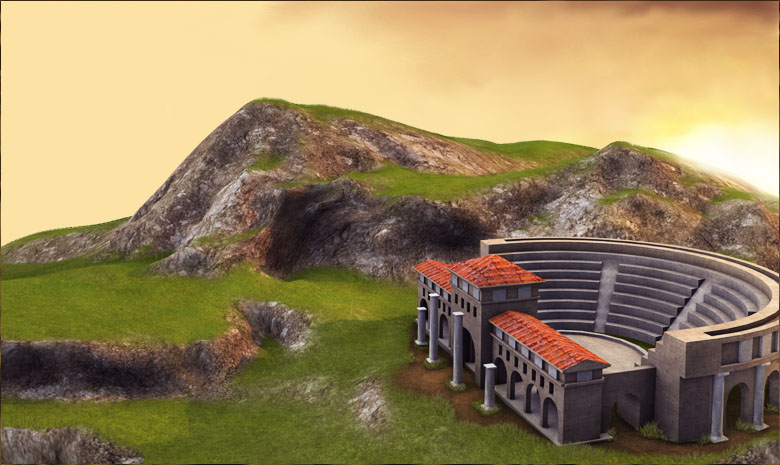DeletedUser
Guest
Click on the Divine statue in the city. There is a brief description of the special structure and a background image.
There is no background image for the Zeus Divine statue. Zeus is not happy about this insolence.
Here's the image for Hera's Divine statue.

Here's the image for Poseidon's Divine statue.

This is a simple bug, it should be caused by a mistyped file name or link address. I hope it gets fixed in the next release. Thank you.
There is no background image for the Zeus Divine statue. Zeus is not happy about this insolence.
Here's the image for Hera's Divine statue.

Here's the image for Poseidon's Divine statue.

This is a simple bug, it should be caused by a mistyped file name or link address. I hope it gets fixed in the next release. Thank you.