DeletedUser
Guest
made by Carf, since Mod forgot it, I'll just post it again.
This is just in case my thread on the guide doesn't go though as I didn't check it before I posted because I am an idiot.
Signatures have a limit of 700x120 pixels including any outside text. Or two lines of text.
Avatars are just a 80x80 px square.
If you want to upload a signature or avatar to the forums you will want to use a image hosting site. This is because the forum uploading often resizes signatures which can be annoying when you have spent so much time on it.
If you have asked somebody to make you a signature they will probably be hosting it at one of these site. If they are ask them for the direct link to the image. This is important for later.
I will be using a sig I made for Devils:

This is the direct link to the image:
http://i305.photobucket.com/albums/nn233/carf1/Signatures/Devils2-2.jpg
Firstly you will have to get an image hosting site account. here are three sites that host images for free. There are lots more out there if you want to explore.
1)Photobucket
2)Tinypic
3)Imageshack
Now upload your picture. This will be different for all the websites but if anybody asks I will show them how to do it.
Now go to your user CP:
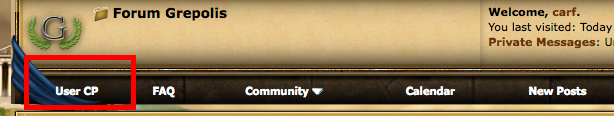
Then to edit signature:
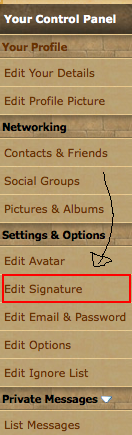
Then you will need the direct link. Put the img tags around it as in the picture below:
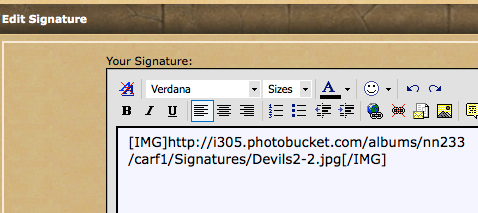
Then click on save signature, all done. I hope this helps.
This is just in case my thread on the guide doesn't go though as I didn't check it before I posted because I am an idiot.
Signatures have a limit of 700x120 pixels including any outside text. Or two lines of text.
Avatars are just a 80x80 px square.
If you want to upload a signature or avatar to the forums you will want to use a image hosting site. This is because the forum uploading often resizes signatures which can be annoying when you have spent so much time on it.
If you have asked somebody to make you a signature they will probably be hosting it at one of these site. If they are ask them for the direct link to the image. This is important for later.
I will be using a sig I made for Devils:

This is the direct link to the image:
http://i305.photobucket.com/albums/nn233/carf1/Signatures/Devils2-2.jpg
Firstly you will have to get an image hosting site account. here are three sites that host images for free. There are lots more out there if you want to explore.
1)Photobucket
2)Tinypic
3)Imageshack
Now upload your picture. This will be different for all the websites but if anybody asks I will show them how to do it.
Now go to your user CP:
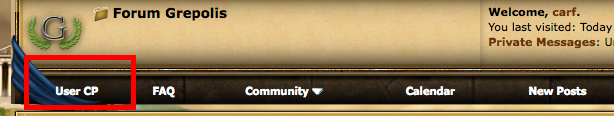
Then to edit signature:
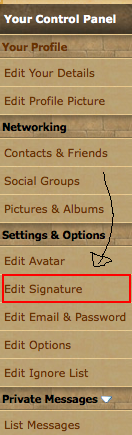
Then you will need the direct link. Put the img tags around it as in the picture below:
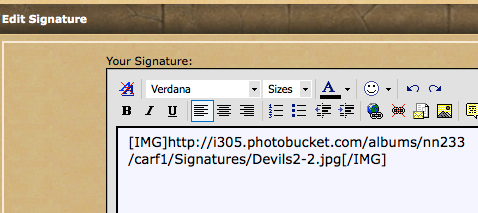
Then click on save signature, all done. I hope this helps.
