DeletedUser
Guest
Introduction
***I originally wrote this for my alliance on en51, but figured others might benefit from it as well. I decided to write it after realizing how vague and sometimes confusing the Grepo Wiki can be... if you see anything in the guide that could be made clearer, let me know via PM!***
The purpose of this guide is to explain in detail the different parts of the World Wonder window. This is intended for anyone who has never played through a WW era before, or anyone who wants to refresh their memory in preparation for it. I've removed the sections related to our particular strategy for WW era (which worked--we won!) so that the information would be clear and useful to anyone, regardless of strategy.
In order to send to the WWs, you can either click on the structure itself, or click on the island bbcode and select “WW info” (the latter being by far easier and faster). This will bring up a window. At the top of the window you’ll see the current level of the Wonder you have selected. On the bottom-left is a meter that shows the amount of resources that have been sent, and the amount that have arrived. On the bottom-right, when the Wonder is open for sending, you will see a window much like the normal trade window; when the Wonder is under construction, you will see a window containing a progress bar and a button below it allowing you to cast to speed up the building. Below I’ve provided a more in-depth description of the window, and how to understand/use each feature. I will also include further relevant info, to help answer commonly asked questions.
Top Section (Detail)
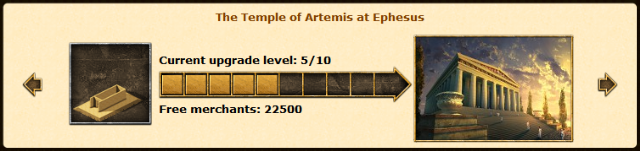
This part is pretty straightforward. You see a picture of the the WW and the level it's currently at (it shows the latest COMPLETED level). The arrows to either side of it allow you to scroll through to the other Wonders. *Note: The window title will not change when you scroll to another Wonder; it continues to show the name of the first Wonder you opened. This has confused me before, so I just wanted to point it out.*
Bottom-Left (Detail)
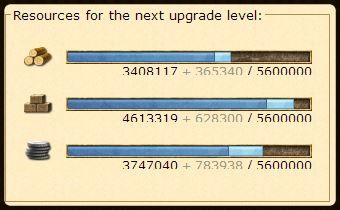
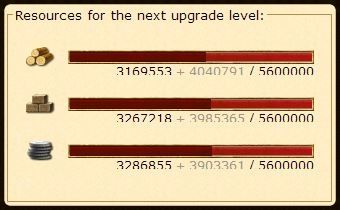
On the right is how the window looks when enough resources have been sent to the Wonder to begin construction of the next level. The color coding here is the same as on the left image, in that the LIGHT RED bar represents the amount of each resource still in transit; likewise, the DARK RED bar represents the amount of each resource that has arrived at the Wonder. Once the dark red bars are all full, the next level of construction can begin.
In case it needs to be said, the numbers in BLACK correspond to the dark bars, while the LIGHT GREY numbers correspond to the light bars. You can add these up to get a rough estimate of how much of each resource has been sent (or to see which resource is needed more at the selected Wonder).
Bottom-Right (Detail)
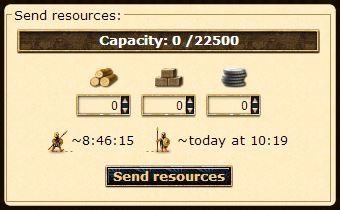
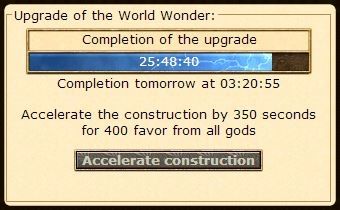
On the right is what the window looks like when the Wonder is under construction. At this time, no more resources can be sent; what you can do, however, is accelerate the construction of the Wonder by clicking the button below the progress bar (which is aptly named "Accelerate construction"). The button will only become "active" once you have 400 favor from all gods (note that at the time I took the screenshot I did not have enough favor, so the button was greyed out).
Additional Comments
If the WWs total construction time is 4 hours and construction is 75% complete (1 hour remaining to completion), but we have only sped it up by 25% of the total time so far (1 hour), that means we can continue hitting the "accelerate" button for the remaining amount of time (the last 25%)! In other words, it doesn't matter how far along the Wonder's construction is... if we haven't sped it up by half the total construction time, we can keep casting. [If this is still confusing to you, PM me and I will try to explain further.]
Last edited by a moderator:
