DeletedUser
Guest
Title says all 





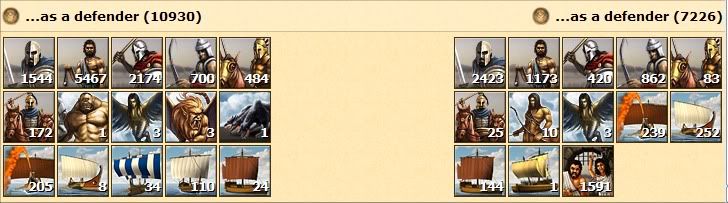



Just take a screen shot of your wall (print screen button) and then open up paint and copy past the ss onto it. Then simply upload it to imageshack, photobucket, etc. and post the image herehow can i put that image like you ? so i can put my wall here
how can i put that image like you ? so i can put my wall here
the problem is that the picture cames very small ! because in the PrtSc the city wall is in the middle

http://img820.imageshack.us/img820/...e same butt with a / before the I like [/IMG]

