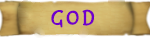DeletedUser57161
Guest
Proposal: Addition of an in-built alarm
Reason: The current landscape of scripts leaves out players who don't understand code/ play on their phones.
Details: The grepolis app already sends notifications for incoming attacks, I assume it wouldn't be too much of a hassle adding an alarm. It would bring more balance to the game and serve to make the game more beginner friendly.
Visual Aids:
Balance: If the alarm can be turned on/off, it wouldn't be a problem for casual payers either.
Abuse Prevention: It should prevent the abuse of smaller player by big one's who seem untouchable. The only way it could abused is by spammers who will try to ruin your sleep, it could be dealt with by a simple, ' disable alarm' button.
Summary: please add an alarm, the only thing worse than loosing your slingers to a night attack is staying up paranoid.
Reason: The current landscape of scripts leaves out players who don't understand code/ play on their phones.
Details: The grepolis app already sends notifications for incoming attacks, I assume it wouldn't be too much of a hassle adding an alarm. It would bring more balance to the game and serve to make the game more beginner friendly.
Visual Aids:
Balance: If the alarm can be turned on/off, it wouldn't be a problem for casual payers either.
Abuse Prevention: It should prevent the abuse of smaller player by big one's who seem untouchable. The only way it could abused is by spammers who will try to ruin your sleep, it could be dealt with by a simple, ' disable alarm' button.
Summary: please add an alarm, the only thing worse than loosing your slingers to a night attack is staying up paranoid.
Last edited by a moderator: