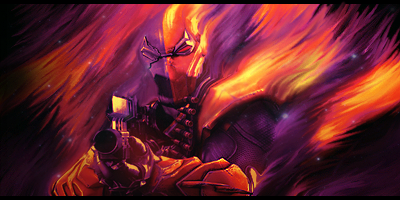DeletedUser
Guest
Foreground-left, right and under the arm pits needs more work. Cut it out better or put more careful/detailed mask. Sharpen it. The lightning should be vice versa, foreground should be light, background should be darker and more fuzzy. Guy has light coming from upper right part of the image, foreground is dark and light coming from upper left. The overall idea is great and you seem to have all the necessary photoshop skills to make it look good, take your time with it. Most of all you got imagination going , the skills will follow.